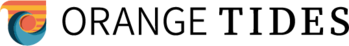Invoice Automation Software: Benefits, Features, and How to Choose the Right Solution
Invoice automation software streamlines the invoicing process, reduces errors, and accelerates payment cycles. This article explores the benefits of using invoice automation, key features to look for, and how to select the best software for your business.

What is invoice automation software?
Invoice automation software is a digital solution designed to simplify and streamline the invoicing process. It replaces manual data entry and paper-based systems with automated workflows, reducing human error and increasing efficiency. This technology can handle various tasks, from creating and sending invoices to tracking payments and generating financial reports.
What are the key benefits of using invoice automation software?
Implementing invoice automation software offers numerous advantages for businesses of all sizes:
-
Time savings: By automating repetitive tasks, businesses can save countless hours previously spent on manual invoice processing.
-
Reduced errors: Automated systems minimize human error, ensuring accuracy in invoice creation and data entry.
-
Faster payments: With automated reminders and easy-to-pay digital invoices, businesses often experience quicker payment cycles.
-
Improved cash flow: Faster payments and better tracking lead to improved cash flow management.
-
Enhanced customer experience: Professional, consistent invoices and convenient payment options can boost customer satisfaction.
-
Better compliance: Automated systems help ensure invoices meet legal and tax requirements, reducing compliance risks.
What features should you look for in invoice automation software?
When evaluating invoice automation solutions, consider the following key features:
-
Customizable invoice templates: Look for software that allows you to create branded, professional-looking invoices.
-
Multi-currency and multi-language support: Essential for businesses operating internationally.
-
Integration capabilities: The software should integrate seamlessly with your existing accounting, CRM, and payment systems.
-
Automated reminders: Automatic follow-ups for overdue payments can significantly improve collection rates.
-
Reporting and analytics: Robust reporting tools help you gain insights into your invoicing processes and financial health.
-
Cloud-based access: This allows for remote access and real-time updates across devices.
-
Security features: Look for encryption, secure payment gateways, and role-based access controls to protect sensitive financial data.
How can invoice automation improve your business processes?
Invoice automation streamlines various aspects of your financial operations:
-
Invoice creation: Automatically generate invoices based on predefined templates and data from your systems.
-
Approval workflows: Set up customizable approval processes to ensure invoices are reviewed and authorized before sending.
-
Distribution: Automatically send invoices via email or other preferred methods, reducing manual effort and postal costs.
-
Payment processing: Integrate with payment gateways to accept various payment methods and reconcile transactions automatically.
-
Reporting: Generate real-time financial reports, providing valuable insights for decision-making and forecasting.
What are some best practices for implementing invoice automation software?
To maximize the benefits of invoice automation, consider these best practices:
-
Assess your current processes: Understand your existing invoicing workflows to identify areas for improvement.
-
Involve key stakeholders: Engage finance, IT, and operations teams in the selection and implementation process.
-
Prioritize user-friendliness: Choose software with an intuitive interface to ensure smooth adoption by your team.
-
Plan for proper training: Provide comprehensive training to all users to ensure they can leverage the software’s full potential.
-
Start with a pilot: Consider implementing the software in phases or with a small group before rolling it out company-wide.
-
Regularly review and optimize: Continuously monitor the system’s performance and gather feedback to make necessary adjustments.
How do you choose the right invoice automation software for your business?
Selecting the best invoice automation solution requires careful consideration:
-
Assess your needs: Determine your specific requirements, such as volume of invoices, integrations needed, and desired features.
-
Compare options: Research and compare different software solutions, focusing on those that align with your business needs.
-
Consider scalability: Choose a solution that can grow with your business and handle increasing invoice volumes.
-
Evaluate customer support: Look for providers offering reliable customer support and regular software updates.
-
Check for compliance: Ensure the software meets relevant industry standards and regulations.
-
Request demos: Trial the software or request demonstrations to get a hands-on feel for its functionality and user experience.
| Software Solution | Key Features | Pricing (Estimated) |
|---|---|---|
| QuickBooks Online | Customizable templates, Multi-currency support, Integration with bank feeds | $25 - $180 per month |
| Xero | Automated reminders, Mobile app, 800+ integrations | $12 - $65 per month |
| Zoho Invoice | Time tracking, Multi-lingual invoicing, Client portal | Free - $29 per month |
| FreshBooks | Recurring invoices, Expense tracking, Project management | $15 - $50 per month |
| Wave | Free invoicing, Receipt scanning, Financial reporting | Free (Pay-per-use for payment processing) |
Prices, rates, or cost estimates mentioned in this article are based on the latest available information but may change over time. Independent research is advised before making financial decisions.
In conclusion, invoice automation software offers significant benefits for businesses looking to streamline their financial processes. By carefully considering your needs, evaluating key features, and following best practices for implementation, you can choose a solution that enhances efficiency, reduces errors, and improves your overall financial management.