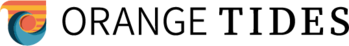Everything You Need to Know About Gaming Laptops: Performance, Portability, and Smart Choices
Gaming laptops continue to evolve, offering powerful performance in sleek, portable designs. Whether you're new to gaming notebook computers or looking to upgrade your portable gaming PC, this guide walks you through the essential components, features, and options to find the right fit for your needs—without hype, just the facts. Learn how to compare models, understand what specs matter, and avoid common pitfalls when choosing your next high-performance laptop for gaming.

What are the key components of a gaming laptop?
Understanding gaming laptop components is crucial for making the right choice. The heart of any gaming laptop is its processor (CPU) and graphics card (GPU). For optimal performance, look for laptops with the latest Intel Core i7 or AMD Ryzen 7 processors, paired with dedicated GPUs from NVIDIA or AMD. RAM is another critical component, with 16GB being the recommended minimum for smooth gameplay. Storage is typically a combination of fast SSDs for quick load times and larger HDDs for additional space. A high-refresh-rate display, typically 144Hz or higher, completes the package for a responsive gaming experience.
How do you balance performance and portability in a gaming laptop?
Choosing between performance and portability is often a balancing act. High-performance gaming laptops with top-tier components tend to be larger and heavier, while more portable options may sacrifice some power. Consider your priorities: if you travel frequently, a lighter laptop with a 15-inch screen might be preferable. For those who prioritize performance and don’t move their laptop often, a 17-inch model with more powerful components could be the better choice. Some manufacturers offer thin and light gaming laptops that strike a balance, but these often come at a premium price point.
What features should you look for in a gaming laptop display?
A gaming laptop’s display is crucial for an immersive experience. Look for panels with high refresh rates (144Hz, 240Hz, or even 360Hz) for smoother motion in fast-paced games. Response time is equally important, with 3ms or lower being ideal to minimize ghosting. IPS panels offer better color accuracy and viewing angles compared to TN screens. Resolution is another factor, with 1080p being the standard, but 1440p and 4K options are available for sharper visuals. Some laptops also feature G-Sync or FreeSync technology to eliminate screen tearing.
Which are the top gaming laptop brands and what sets them apart?
Several brands have established themselves as leaders in the gaming laptop market. ASUS ROG (Republic of Gamers) is known for innovative designs and high-performance models. Alienware, Dell’s gaming division, offers premium build quality and customization options. MSI provides a wide range of gaming laptops catering to different budgets. Razer is recognized for sleek, portable designs without compromising on power. Lenovo’s Legion series has gained popularity for offering good value for money. Each brand has its strengths, whether it’s cutting-edge technology, build quality, or price-to-performance ratio.
How can you find affordable gaming notebooks that still deliver?
Finding an affordable gaming laptop that delivers solid performance requires careful consideration. Look for slightly older models with last-generation processors and GPUs, which often offer significant discounts without major performance drops. Consider laptops with GTX 1660 Ti or RTX 3050 graphics cards for budget-friendly options that can still handle most modern games. Prioritize core components like the CPU, GPU, and RAM over premium features like RGB lighting or ultra-high refresh rate displays. Watch for sales events like Black Friday or back-to-school promotions for the best deals.
What are the latest trends and technologies in gaming laptops?
Gaming laptops continue to evolve with new technologies enhancing performance and user experience. Ray tracing technology, once limited to high-end desktops, is now available in many gaming laptops, offering more realistic lighting and reflections. Advanced cooling systems, including vapor chamber cooling and liquid metal thermal compounds, help maintain performance during extended gaming sessions. Some laptops now feature Mini-LED or OLED displays for improved contrast and color accuracy. Additionally, technologies like NVIDIA DLSS (Deep Learning Super Sampling) are helping to boost performance in compatible games, allowing for higher frame rates even at 4K resolutions.
| Brand | Model | Key Features | Estimated Price Range |
|---|---|---|---|
| ASUS ROG | Zephyrus G14 | AMD Ryzen 9, RTX 3060, 14” 144Hz display | $1,200 - $1,500 |
| Alienware | m15 R6 | Intel i7, RTX 3070, 15.6” 360Hz display | $1,800 - $2,200 |
| MSI | GF65 Thin | Intel i5, GTX 1660 Ti, 15.6” 144Hz display | $800 - $1,000 |
| Razer | Blade 15 | Intel i7, RTX 3080, 15.6” 4K OLED touch | $2,500 - $3,000 |
| Lenovo | Legion 5 | AMD Ryzen 7, RTX 3060, 15.6” 165Hz display | $1,000 - $1,300 |
Prices, rates, or cost estimates mentioned in this article are based on the latest available information but may change over time. Independent research is advised before making financial decisions.
When choosing a gaming laptop, consider your specific needs, budget, and the types of games you plan to play. High-end models offer unparalleled performance but come at a premium, while mid-range options can provide an excellent gaming experience at more accessible price points. By understanding the key components, balancing performance with portability, and considering the latest technologies, you can make an informed decision that will keep you gaming happily for years to come.