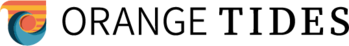Balancing Performance and Visuals in Cross-Platform Game Builds
Building games that run smoothly across platforms is a complex task that goes beyond just scaling graphics. Developers must find the right balance between performance optimization, hardware limitations, and visual fidelity to deliver consistent user experiences. This article breaks down techniques used in asset management, resolution targeting, frame rate control, and adaptive rendering to help studios create cross-platform titles without compromising on quality or gameplay feel

How do developers optimize performance across hardware?
Optimizing performance across different hardware configurations is a crucial aspect of cross-platform game development. Developers employ various techniques to ensure their games run smoothly on diverse systems. One common approach is the use of scalable graphics settings, allowing the game to automatically adjust visual quality based on the device’s capabilities. This might involve reducing texture resolutions, simplifying particle effects, or limiting draw distances on less powerful hardware.
Another key strategy is efficient code optimization. Developers focus on writing clean, well-structured code that minimizes CPU and GPU overhead. This includes optimizing algorithms, reducing unnecessary calculations, and utilizing multi-threading to take advantage of multi-core processors. By fine-tuning the game’s core systems, developers can significantly improve performance across all platforms.
What strategies balance resolution scaling with hardware limits?
Balancing resolution scaling with GPU and CPU limitations is a delicate process that requires careful consideration. Developers often implement dynamic resolution scaling, which adjusts the game’s rendering resolution in real-time based on performance metrics. This technique allows the game to maintain a stable frame rate by lowering the resolution during graphically intense scenes and increasing it when the workload is lighter.
Additionally, developers may use techniques like checkerboard rendering or temporal anti-aliasing to achieve higher perceived resolutions without the full performance cost. These methods can produce visually pleasing results that appear similar to native higher resolutions while placing less strain on the hardware. By intelligently applying these techniques, developers can create games that look great and perform well across a wide range of devices.
How is asset compression used for mobile game optimization?
Asset compression and memory management are critical for mobile platforms, where storage space and RAM are often limited. Developers use various compression techniques to reduce the size of textures, audio files, and other game assets without significantly impacting quality. This might involve using more efficient file formats, implementing texture atlases to combine multiple smaller textures into one larger file, or utilizing procedural generation for certain elements to reduce the need for stored assets.
Memory management on mobile devices also requires careful consideration. Developers must optimize asset streaming, ensuring that only necessary resources are loaded into memory at any given time. This might involve implementing level-of-detail (LOD) systems that load lower-resolution assets for distant objects or unloading unused assets to free up memory for more immediate gameplay needs.
What are adaptive rendering strategies for consistent frame rates?
Adaptive rendering strategies play a crucial role in maintaining consistent frame rates across different platforms. One popular technique is dynamic level of detail (LOD), which adjusts the complexity of 3D models and environments based on their distance from the camera or the current performance metrics. This allows the game to render highly detailed objects up close while using simpler versions for distant elements, reducing the overall rendering load.
Another adaptive strategy is the use of variable rate shading (VRS), a technique that allows developers to apply different shading rates to different parts of the screen. By reducing the shading complexity in less noticeable areas, such as shadows or backgrounds, developers can improve performance without significantly impacting visual quality. These adaptive techniques help ensure that games maintain a smooth, consistent frame rate across various hardware configurations.
How do cross-platform testing workflows ensure quality?
Cross-platform testing workflows are essential for ensuring consistent performance and visual quality across different devices. Developers typically set up automated testing pipelines that run the game through various scenarios on multiple hardware configurations. These tests might check for frame rate stability, memory usage, load times, and visual consistency.
Profiling tools are used extensively during the testing process to identify performance bottlenecks and optimization opportunities. Developers analyze CPU and GPU usage, memory allocation, and rendering times to pinpoint areas that need improvement. Additionally, visual comparison tools help ensure that the game’s appearance remains consistent across platforms, highlighting any discrepancies in lighting, textures, or effects.
What tools and technologies aid in cross-platform optimization?
Several tools and technologies play a crucial role in cross-platform game optimization. Game engines like Unity and Unreal Engine offer built-in features for cross-platform development, including asset management systems, performance profiling tools, and platform-specific optimizations. These engines allow developers to create games that can be easily ported to multiple platforms while maintaining consistent performance and visuals.
Middleware solutions also contribute significantly to cross-platform optimization. For example, SpeedTree for vegetation rendering, Havok for physics simulations, and Wwise for audio management provide optimized, cross-platform compatible solutions for specific game elements. By leveraging these technologies, developers can focus on creating unique gameplay experiences while relying on proven, optimized systems for common game features.
| Tool/Technology | Purpose | Key Features |
|---|---|---|
| Unity | Game Engine | Cross-platform development, Asset management, Profiling tools |
| Unreal Engine | Game Engine | Blueprint visual scripting, Scalable graphics, Platform-specific optimizations |
| SpeedTree | Vegetation Rendering | Optimized tree and plant rendering, LOD system |
| Havok | Physics Engine | Cross-platform physics simulations, Performance optimization |
| Wwise | Audio Engine | Adaptive audio, Cross-platform compatibility, Memory management |
In conclusion, balancing performance and visuals in cross-platform game builds requires a multifaceted approach. Developers must leverage a combination of optimization techniques, adaptive rendering strategies, and efficient asset management to create games that look great and run smoothly across a diverse range of hardware. By utilizing the right tools, technologies, and testing workflows, game studios can deliver high-quality gaming experiences that satisfy players on all platforms.
The shared information of this article is up-to-date as of the publishing date. For more up-to-date information, please conduct your own research.