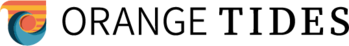An Introduction to Customer Service Software
Customer service software helps businesses manage support requests and communicate with customers. There are many types of tools available, each offering different features. This article gives a basic overview of what customer service software is, how it works, and the general benefits it can offer in day-to-day operations.
What Is Customer Service Software?
Customer service software is a subset of CRM that focuses specifically on managing customer interactions and support. It provides tools for tracking customer inquiries, managing tickets, and ensuring timely responses to customer needs. This software helps businesses deliver exceptional customer service by centralizing communication channels and providing agents with the necessary information to resolve issues quickly.
Why Businesses Use CRM Software
Businesses adopt CRM software for several compelling reasons. Firstly, it allows them to centralize customer data, making it easier to track interactions and maintain a comprehensive view of each customer’s history. This leads to more personalized service and targeted marketing efforts. Secondly, CRM software automates many routine tasks, freeing up employees to focus on more strategic activities. Lastly, it provides valuable insights through analytics, helping businesses make data-driven decisions to improve customer satisfaction and drive growth.
Main Features to Know About CRM Software
CRM software comes packed with features designed to enhance customer relationships and streamline business operations. Some key features include:
- Contact Management: Stores and organizes customer information in a centralized database.
- Sales Pipeline Management: Tracks leads and opportunities through various stages of the sales process.
- Marketing Automation: Automates marketing tasks such as email campaigns and lead scoring.
- Customer Support Ticketing: Manages and tracks customer service requests and issues.
- Reporting and Analytics: Provides insights into sales performance, customer behavior, and other key metrics.
- Integration Capabilities: Connects with other business tools like email, calendar, and accounting software.
Different Types of Customer Support Tools
Customer support tools come in various forms, each catering to specific needs within the customer service ecosystem:
- Help Desk Software: Manages and tracks customer support tickets.
- Live Chat Tools: Enables real-time communication with customers on websites or apps.
- Knowledge Base Systems: Provides self-service options for customers to find answers to common questions.
- Social Media Management Tools: Monitors and responds to customer inquiries on social platforms.
- Customer Feedback Tools: Collects and analyzes customer satisfaction data.
Who Can Benefit from CRM Software?
CRM software is versatile and can benefit a wide range of businesses and industries. Small businesses can use CRM to organize customer data and streamline operations. Large enterprises benefit from the scalability and advanced features of CRM systems. Sales teams use CRM to manage leads and track opportunities, while marketing departments leverage it for campaign management and lead nurturing. Customer service teams rely on CRM to provide efficient support and maintain customer satisfaction.
How to Choose the Right CRM Software for Your Business
Selecting the right CRM software requires careful consideration of your business needs, budget, and goals. Start by assessing your current processes and identifying areas for improvement. Consider factors such as ease of use, scalability, integration capabilities, and mobile access. It’s also crucial to evaluate the vendor’s reputation, support options, and pricing structure.
When comparing CRM software options, it’s essential to consider both features and costs. Here’s a comparison of some popular CRM solutions:
| CRM Software | Key Features | Cost Estimation (Monthly) |
|---|---|---|
| Salesforce | Comprehensive suite, AI-powered insights, highly customizable | $25 - $300 per user |
| HubSpot CRM | Free core CRM, marketing hub, sales hub, service hub | $0 - $3200 (depends on hubs and contacts) |
| Zoho CRM | AI assistant, workflow automation, omnichannel communication | $14 - $52 per user |
| Pipedrive | Sales-focused, visual pipeline, easy to use | $12.50 - $99 per user |
| Freshsales | Built-in phone, email, activity capture, AI-powered lead scoring | $15 - $69 per user |
Prices, rates, or cost estimates mentioned in this article are based on the latest available information but may change over time. Independent research is advised before making financial decisions.
In conclusion, CRM software is a powerful tool that can transform how businesses interact with their customers and manage their operations. By centralizing data, automating processes, and providing valuable insights, CRM systems enable companies to deliver better customer experiences and drive growth. Whether you’re a small business owner or part of a large enterprise, implementing the right CRM solution can lead to significant improvements in efficiency, customer satisfaction, and overall business performance.
The shared information of this article is up-to-date as of the publishing date. For more up-to-date information, please conduct your own research.