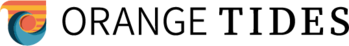A Practical Solution for Data Management
Cloud storage services offer a convenient and secure way to store, manage, and access data from any device with internet access. With options for both personal and business use, cloud storage ensures that your files are backed up, easily shareable, and accessible from anywhere. By understanding the different service providers and their features, you can select the best solution for your storage needs, whether it’s for documents, photos, or business data.
What exactly is cloud storage and how does it work?
Cloud storage is a service that allows users to store, access, and manage their digital data on remote servers via the internet. Instead of saving files on your local device, cloud storage providers maintain your data in secure data centers. When you need to retrieve your files, you can access them from any internet-connected device, making it a convenient and flexible solution for both personal and business use.
What are the key benefits of using cloud storage services?
Cloud storage offers numerous advantages over traditional local storage methods:
- Accessibility: Access your files from anywhere with an internet connection.
- Scalability: Easily increase or decrease your storage capacity as needed.
- Collaboration: Share files and work on documents simultaneously with team members.
- Disaster recovery: Protect your data from local hardware failures or natural disasters.
- Cost-effectiveness: Reduce expenses associated with maintaining physical storage infrastructure.
These benefits make cloud storage an attractive option for individuals and businesses alike, providing a secure and efficient way to manage digital assets.
What types of cloud storage services are available?
There are several types of cloud storage services to choose from:
- Personal cloud storage: Designed for individual users to store and sync personal files across devices.
- Business cloud storage: Offers advanced features like team collaboration, admin controls, and enhanced security.
- Public cloud storage: Large-scale services provided by major tech companies, accessible to anyone with an account.
- Private cloud storage: Dedicated cloud infrastructure for a single organization, offering greater control and customization.
- Hybrid cloud storage: Combines public and private cloud solutions for flexibility and data sovereignty.
Understanding these options helps you select the most appropriate service for your specific needs and use cases.
How secure is cloud storage, and what measures protect your data?
Cloud storage providers implement various security measures to protect your data:
- Encryption: Data is encrypted both in transit and at rest, making it unreadable to unauthorized parties.
- Multi-factor authentication: Adds an extra layer of security beyond just a password.
- Regular backups: Ensures data redundancy and protection against loss.
- Access controls: Allows you to manage who can view or edit your files.
- Compliance certifications: Many providers adhere to industry standards like GDPR, HIPAA, or SOC 2.
While cloud storage is generally secure, it’s essential to choose a reputable provider and follow best practices for data protection, such as using strong passwords and enabling all available security features.
What are some interesting facts about cloud storage technology?
Cloud storage has come a long way since its inception:
- The concept of cloud computing dates back to the 1960s, but modern cloud storage services emerged in the early 2000s.
- Global cloud storage market size is expected to reach $222.25 billion by 2027, growing at a CAGR of 24.3%.
- The average person uses 36 cloud-based services daily, often without realizing it.
- Cloud storage reduces energy consumption by up to 87% compared to on-premises data centers.
- Some cloud providers use underwater data centers to improve energy efficiency and reduce cooling costs.
These facts highlight the rapid growth and innovation in the cloud storage industry, showcasing its importance in our digital lives.
How do popular cloud storage services compare in terms of features and pricing?
When choosing a cloud storage service, it’s essential to compare features and pricing to find the best fit for your needs. Here’s a comparison of some popular cloud storage providers:
| Provider | Storage Capacity | Key Features | Cost Estimation |
|---|---|---|---|
| Google Drive | 15 GB (Free) | Real-time collaboration, AI-powered search | $1.99/month for 100 GB |
| Dropbox | 2 GB (Free) | File syncing, version history, integration with productivity tools | $9.99/month for 2 TB |
| Microsoft OneDrive | 5 GB (Free) | Integration with Office 365, personal vault for sensitive files | $1.99/month for 100 GB |
| iCloud | 5 GB (Free) | Seamless integration with Apple devices, family sharing | $0.99/month for 50 GB |
| pCloud | 10 GB (Free) | Lifetime plans available, client-side encryption | $4.99/month for 500 GB |
Prices, rates, or cost estimates mentioned in this article are based on the latest available information but may change over time. Independent research is advised before making financial decisions.
As cloud storage continues to evolve, it’s becoming an increasingly integral part of our digital lives. By understanding the various types of services, security measures, and pricing options available, you can make an informed decision about which cloud storage solution best suits your needs. Whether you’re an individual looking to safeguard personal memories or a business seeking to streamline operations, cloud storage offers a flexible and secure way to manage your digital data.
The shared information of this article is up-to-date as of the publishing date. For more up-to-date information, please conduct your own research.